In today’s digital world, malware attacks represent a substantial threat to businesses, individuals, and government institutions alike. As cyber criminals evolve, their methods for compromising computer systems, networks, and valuable data also become more advanced. Malware, or malicious software, has increasingly sophisticated ways of infiltrating systems, often resulting in data breaches, service interruptions, and significant financial losses. Consequently, understanding how to detect, analyze, and mitigate malware is a top priority within the cybersecurity field.
Malware analysis, a core component of cybersecurity, involves studying malware’s structure and behaviors to understand its impact and find ways to neutralize it effectively. With today’s advanced malware, cybersecurity specialists use a range of methods to dissect malware, extract patterns, and develop strategies to combat its effects. Among these methods, tools that allow cybersecurity teams and website administrators to check website security online are becoming indispensable. They offer quick and accessible ways to detect vulnerabilities in websites that cyber criminals could exploit.

This article will cover the basics of advanced malware analysis, highlight modern tools and techniques, and explain how regularly using online tools to check website security online can proactively help in defending against malware attacks.
The Rising Threat of Malware
The nature of malware has changed significantly over the past few decades. Initially, most malware was created for nuisance purposes, like deleting files or causing system glitches. However, modern malware has evolved into a sophisticated tool used by cyber criminals, hacktivists, and even nation-states for harmful, often financially motivated purposes.
Today, malware can perform a range of damaging actions, from stealing sensitive data to encrypting files (ransomware) or even launching DDoS attacks to disrupt services. For example, the notorious WannaCry ransomware attack in 2017 caused widespread disruption, affecting thousands of organizations across more than 150 countries. The attack encrypted data on computers and demanded payment in Bitcoin for decryption, highlighting how modern ransomware can lead to significant operational and financial challenges for businesses.
As a result, cybersecurity experts must use a comprehensive approach to detect and mitigate malware. This is where advanced malware analysis and the regular practice of using tools to check website security online come into play, providing a line of defense for both cybersecurity professionals and website administrators.
Common Types of Malware
Understanding the various forms of malware is the first step in effective defense. Here are the most prevalent types:
- Viruses: Viruses attach themselves to legitimate files and spread through replication, often damaging or corrupting data. For instance, the ILOVEYOU virus in 2000 spread through email and caused an estimated $10 billion in damages worldwide.
- Trojans: Disguised as legitimate software, Trojans contain hidden malicious code that executes harmful actions once installed. A well-known example is the Zeus Trojan, which steals banking information from infected machines.
- Ransomware: Ransomware encrypts files and demands a ransom for their release, leading to potential data and financial loss. The Petya and NotPetya attacks of 2017 were particularly devastating, costing companies millions in damages.
- Worms: Worms are self-replicating malware that spreads across networks without user intervention, often consuming resources and spreading other malware. The Conficker worm, discovered in 2008, infected millions of computers worldwide and is considered one of the largest botnets ever.
- Spyware: This type of malware monitors and collects sensitive data without user consent, often leading to identity theft. Spyware can be particularly insidious as it often goes undetected, quietly collecting information over time.
- Adware: Adware displays unwanted advertisements, often tracking user behavior to tailor ads and potentially infringing on user privacy. While not always malicious, adware can degrade system performance and lead to more severe threats if bundled with other malware.
Each of these malware types operates uniquely, making advanced malware analysis crucial for effective identification and mitigation. Moreover, the importance of tools that enable users to check website security online cannot be understated, as they are a preventive measure against these types of threats.
Understanding Advanced Malware Analysis
Advanced malware analysis is the process of dissecting malware to understand how it behaves, how it spreads, and what its intended effects are. There are two main phases to advanced malware analysis:
- Static Analysis: This involves examining the code of the malware without actually executing it. Static analysis includes identifying known malware signatures and understanding its structural components. This phase helps identify the malware’s intentions and potential impact. Tools such as IDA Pro and Ghidra are commonly used for static analysis, allowing analysts to reverse engineer malicious code effectively.
- Dynamic Analysis: In this phase, the malware is executed in a controlled environment, often known as a sandbox. Dynamic analysis reveals the real-time behavior of the malware, showing how it interacts with the operating system, network, and system processes. This method allows for the observation of file system changes, registry modifications, and network traffic generated by the malware.
Using these phases in tandem allows cybersecurity experts to gain a comprehensive understanding of how malware operates and find strategies to prevent similar attacks. Additionally, using security tools to check website security online allows organizations to identify vulnerabilities that malware could exploit on websites, reducing potential attack surfaces.
Behavioral Analysis and Memory Forensics
Beyond basic static and dynamic analysis, malware analysis also encompasses behavioral analysis and memory forensics:
- Behavioral Analysis: This technique studies the sequence of events triggered by the malware after it infiltrates a system. It involves monitoring system changes, such as new processes or file modifications, which can provide insight into the malware’s operations. This approach helps identify the malware’s persistence mechanisms and can reveal how it maintains access to compromised systems.
- Memory Forensics: This involves examining system memory to locate hidden or obfuscated malware. Memory forensics can reveal if the malware has embedded itself in the system’s memory, making it challenging to detect through traditional methods. Tools like Volatility and Rekall are popular in the field of memory forensics, enabling analysts to recover artifacts from memory dumps that may indicate malicious activity.
These techniques provide advanced insight into the actions and purpose of malware. Complementing these techniques with online tools to check website security further fortifies an organization’s defenses against sophisticated malware attacks.
The Importance of Check Website Security Online
With websites handling an increasing amount of sensitive data—from personal information to financial transactions—they have become primary targets for cybercriminals. If a website is compromised, the repercussions can be severe, including data breaches, damage to customer trust, and even legal consequences. Online tools to check website security provide a proactive approach to identify potential vulnerabilities before they are exploited.
When using online tools to check website security, organizations can:
- Detect Malware Infections: Many tools can scan for malware on a website, alerting administrators if a breach has already occurred. This early detection is critical in mitigating damage and protecting sensitive data.
- Identify Vulnerabilities: These tools highlight security gaps such as outdated software, unpatched plugins, and unsecured databases. Addressing these vulnerabilities promptly can significantly reduce the likelihood of a successful malware attack.
- Monitor Blacklisting: If a website is infected, it may be blacklisted by search engines. Online tools can verify if a site has been flagged and help resolve issues to restore its reputation. This is particularly important for businesses that rely on their online presence for sales and customer engagement.
- Ensure Compliance: Websites handling sensitive data must comply with regulations like GDPR or HIPAA. Regular security checks can ensure compliance and avoid regulatory penalties, which can be financially and reputationally damaging.
Incorporating these checks into routine security practices allows organizations to check website security online regularly, helping them stay ahead of potential threats and maintain a strong security posture.
Popular Tools to Check Website Security Online
There are several powerful online tools available for website administrators and cybersecurity professionals. Each offers unique capabilities that can provide comprehensive insights into potential weaknesses:
- Google Safe Browsing: This free tool from Google can quickly scan a site for known malware, phishing schemes, and other threats. It integrates with Chrome and other browsers, providing users with real-time warnings if they attempt to visit a compromised site.
- Sucuri SiteCheck: Sucuri offers a detailed website scan, identifying malware infections, outdated software, and other vulnerabilities. Its cloud-based firewall can also help protect websites from attacks.
- Qualys SSL Labs: Ideal for analyzing a site’s SSL certificate, Qualys ensures that data is transmitted securely between the website and users. This is essential for maintaining customer trust, especially for e-commerce sites.
- VirusTotal: This tool can analyze both files and URLs using various antivirus engines to detect malware and other threats. It aggregates data from multiple sources, providing a comprehensive view of potential risks.
- UpGuard: UpGuard offers continuous monitoring of website security, identifying vulnerabilities and potential data leaks. It provides a score that reflects the security posture of the site, enabling administrators to prioritize remediation efforts.
- Detectify: This tool allows users to run a series of automated tests to identify security issues on their websites. Detectify covers a wide range of vulnerabilities, providing actionable insights to improve security.
These tools offer various features, but they all aim to check website security online and help prevent malware infections. By using these resources regularly, website administrators can better protect their digital assets and reduce the risk of compromise.
Best Practices of Malware Prevention to check website security online
In addition to advanced malware analysis and online security tools, there are best practices that individuals and organizations should follow to minimize malware risk:
- Perform Regular Security Checks: Routine checks using tools to check website security online ensure that vulnerabilities are identified early. Regular audits can help uncover previously unnoticed weaknesses.
- Keep Software Updated: Ensuring that all software, including website platforms, plugins, and security tools, are up to date is crucial. Cybercriminals often exploit outdated software to gain access to systems.
- Implement Strong Access Controls: Limiting access to sensitive areas of a website and using strong, unique passwords can help reduce the risk of unauthorized access. Multi-factor authentication (MFA) should also be implemented wherever possible.
- Educate Staff: Training employees on recognizing phishing attempts and safe online practices can prevent malware from entering systems. Cybersecurity awareness training should be a part of any organization’s culture.
- Use a Web Application Firewall (WAF): A WAF can provide an additional layer of security, blocking malicious traffic before it reaches the website.
- Backup Data Regularly: Regular backups can ensure that data can be recovered in the event of a malware attack, particularly with ransomware. Keeping backup data separate from the main network is essential to prevent loss.
By implementing these practices alongside advanced malware analysis and regular use of tools to check website security online, organizations can significantly enhance their cybersecurity posture and protect against the ever-evolving landscape of malware threats.
Conclusion
As malware threats continue to evolve, advanced malware analysis, effective tools to check website security online, and adherence to best practices are essential components in the fight against cybercrime. Understanding malware types, employing comprehensive analysis techniques, and utilizing online security tools to check website security online allow organizations to stay ahead of potential threats. In a world where cyber threats are increasingly sophisticated, proactive measures in cybersecurity—such as regularly using tools to check website security online—are no longer optional; they are essential for the safety and success of any digital operation. By prioritizing these efforts and consistently employing methods to check website security online, organizations can safeguard their data, maintain customer trust, and ensure business continuity in an unpredictable digital landscape.